Dr. Drang recently shared two date commands he uses for: i) calculating how many days have passed since a given date, and ii) another that returns the day of the year of the current date.
I was mainly interested in the first one because I often have to do that calculation.1 Because the script can also compute the days remaining until a future date, you can imagine how handy it can be. For instance, if I’d like to know how many days until the day I start my vacations, I just run the script with a future date and it’ll return a negative result in days. Or if I’d like to know how old I am in days.
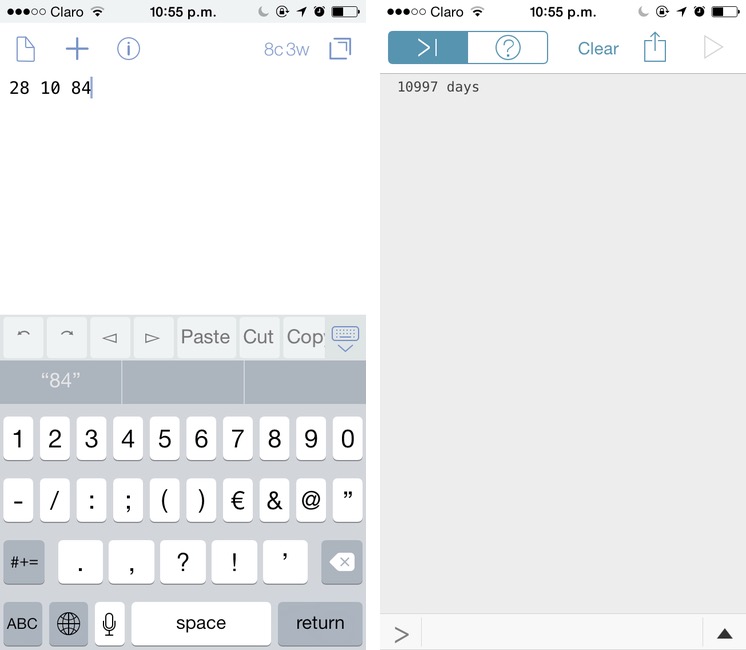
This is how old I am in days.
I thought it would be something useful to have on my iPhone so I turned it into a Pythonista script that I run from Drafts. If you want to know exactly what the script does go to Dr. Drang’s post, I just modified it a bit so that it runs from Drafts when you enter a date in the following format DD MM YY where YY is optional, it assumes current year.
You can download the ago.py script from this gist. The Drafts action is available here.
-
My solution is typically to google for a date calculator. Then I have to go through the links, and find the one I need. A bit cumbersome, but since I don’t do this everyday I don’t complain much. It just seems simpler to have it as a Drafts action.↩