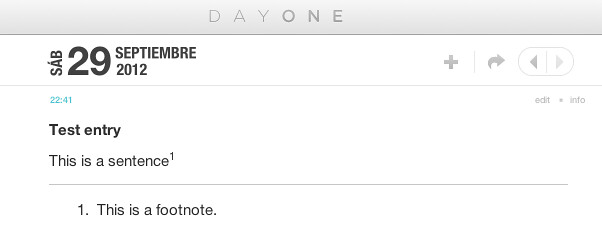My favorite journaling app, Day One, just got updated to version 1.7.2, and it includes some really great new features.
It now includes more multimarkdown syntax like strike through, fenced code, and other nifty things. However one of the things I still find missing in Day One is multimarkdown footnotes. I’ve grown so accustomed to footnotes, that I don’t think I could live without them anymore.1
Footnotes are way better than using parenthesis for digressing a little and adding an additional comment to the sentence. I think that if it’s below four or five words there’s no need for a footnote, but when you pass that threshold the comment is just too long and the footnote is more than welcome.
Until recently I avoided the use of footnotes in Day One because they were not supported, but in this last update they also added superscript (^) support to the markdown syntax. So I thought I could have my temporary solution to the footnote problem by using the superscript and ordered lists.
My custom footnotes are basically the superscript with the number that I have to keep track of manually like
This is a sentence^1
And the footnote which I add (manually again) at the end of the entry with a horizontal line and ordered lists
****
1. This is a footnote.
It looks like this on the Mac
It’s not an optimal solution (in the automation sense), but I’ve found that most of my Day One entries have one or two footnotes, so it’s not really a big deal. I think it’s totally worth the effort.
-
I probably could but I would really, really miss them. ↩