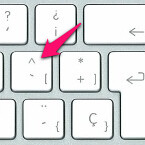It’s been quite a while since I’ve grown accustomed to switching back and forth between an english keyboard at home and a spanish keyboard at work. Like anything, at first it takes a while to get fully accustomed, but all in all it isn’t too bad. This week my English keyboard at home died, so I bought a new one this time in Spanish, because that was what they had at the store.
One of the things I don’t like of the spanish keyboard 1 is that most (if not all) applications design the shortcuts assuming an English keyboard. Therefore, what could be single key shortcut in the English keyboard becomes a double key shortcut in the Spanish keyboard. And that’s not all.
It just so happens that in some applications, in my case Apple Aperture there are some really nice single key shortcuts like left square bracket ([) for rotating an image counterclockwise, but in the spanish keyboard the bracket, while being in the same place has to be typed with the option (⌥) key.
For some unknown reason Aperture doesn’t recognize this double key shortcut as the single key shortcut I’m trying to reproduce. As a matter of fact it assumes I’m pressing (⌥ `), where the back-tick is the other character sharing the same key as the left square bracket.2
I have googled a bit about this topic and in an apple discussion this was somewhat discussed, but to no great length. And the only solution for the time being is to go to 'Aperture' > 'Commands' > 'Customize...'. But I’m still not comfortable changing the default commands in Aperture. I really liked the single key shortcuts for rotating an image and stuff like that. Let’s see how this ends up.